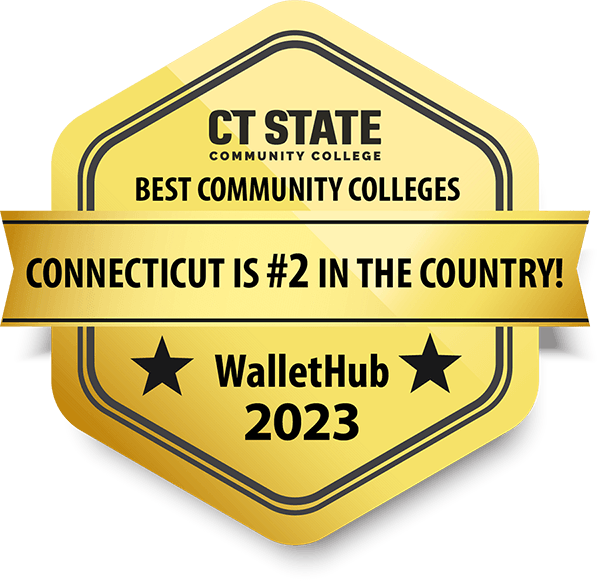- Tech Support for All Users
- Student Bb & Tech Resources
- Faculty Bb & Tech Resources
- Accessibility Resources
CSCU Online Help Desk
Services Covered: myCommNet, Banner Self Service, Office 365, NetID Support / Password Resets, Wireless, Library, WebEx.
- Phone: (860)723-0221
- Help Desk website
Asnuntuck Help Desk
Services Covered: Office 365, Password Resets, wireless login on campus
- Phone: (860)253-1290
- Email: As-ServiceDesk@acc.commnet.edu
Updates / News
In order to streamline authentication services, improve productivity and security, CSCU is migrating from an on-premise authentication service (ADFS) to a cloud service (Azure). With the new Azure authentication method comes:
- Enhanced Password Reset Services in using the Microsoft Password Reset Tool (using security methods you configure) when you need to reset your NetID password
- Improved access/Availability by using a cloud service
- Additional security features (conditional access, multi-factor authentication, etc.)
- All CSCU student and staff must update their Security Information on the following link: https://mysignins.microsoft.com
Quick Links
- Login Issues (Mac & PC): Clear your browser’s cache, close browser and re-open
- Kaltura 3rd Party Cookies Issues: Enable 3rd Party Cookies (works for Blackboard, too)
- Login Instruction
- Password Reset
- Look Up NetID
- MyCommNet
- Microsoft Office 365
- Protective Enclave
- WebEx Portal
- CSCU Support site
Self-Training
- myCommNet Tour for Students, Faculty, & Staff
- Microsoft 365 Video Training
- Microsoft Teams help website
- Microsoft Teams video training
- OneDrive
How To
- Log Into Campus Computers
- Print Course Schedule and Transcript
- Print from Google Docs
- Microsoft Word: Saving and Printing or Emailing Document
- Use Dictate Feature in Word
- Microsoft Office Products Access and Download
- Blackboard Access
- Microsoft Teams: Recording Calls
- Microsoft Teams Start Meeting and Background Change
- Microsoft Office Products Access and Download
- Microsoft Teams Download and Installation
Computer Skills for Blackboard
Setup Self-Reset Password Options for NetID Login
- Update your Security Information on the following link: https://mysignins.microsoft.com to allow self-reset of password.
How Do I Get to My Blackboard Courses, Student Records, and Email?
- Video Tour of myCommNet (Register for Courses, Add/Drop Courses, Tuition Payments, Financial Aid, Blackboard, Email)
Blackboard
- Navigate your Blackboard Course
- Basic Blackboard Tools Videos
- Blackboard Collaborate Ultra for Students
WebEx
Microsoft Teams
Setup Self-Reset Password Options for NetID Login
- Update your Security Information on the following link: https://mysignins.microsoft.com to allow self-reset of password.
Visit the Faculty Professional Development website to find:
- Pre-Blackboard Competencies Self-Assessment form
- Pre-Blackboard Competencies Resource website
- iTeach Certificate information
Faculty Training – Find & Register for Training Sessions
CSCU EdTech YouTube Channel
Blackboard Video Playlist and Getting Started Quick Guide
Video Conferencing Tools
- Blackboard Collaborate Ultra YouTube Playlist
- WebEx Meetings: Essentials for Faculty
- Schedule a Meeting in Microsoft Teams
- Microsoft Teams Training Agenda (System Office Training)
- Microsoft Teams Support & Training
Kaltura Media- Recording, Uploading and Captioning Videos
- Watch: Kaltura video playlist
- Print: Quick Guide to adding “automatic speech recognition” captioning to your videos
Accessibility
- Use Blackboard Ally to gauge the accessibility of your course and make improvements. Ally is a built-in Blackboard tool.
- Read: 20 Tips for Teaching an Accessible Course
- Microsoft: Creating accessible Word documents
- Microsoft: Creating accessible PowerPoint presentations
- Microsoft: Creating accessible Excel workbooks
Blackboard Resource Courses – all faculty are enrolled as students
Look in your Bb Course List (scroll down to where you see you are a student) for these two courses. Email your Ed Tech Director is courses don’t show.
NEW! Course Design and Delivery Competencies – self-paced training course for faculty!
This course includes information for faculty about both pedagogy as well as self-paced units that will help you, step-by-step, to learn how to use various tools in Blackboard, including best practices that will help you plan, create and locate course content, create videos, find rubric resources, and much more. It is intended as a “just-in-time” learning or refresher resource for faculty to use in combination with other professional development opportunities, such as training webinars (see the Online Training Calendar) as well as the NEW “Peer Faculty Support Network, where you can book one-to-one peer mentoring sessions.
The Best Practices Demonstration Course for Faculty – use this course to get ideas on how to set up your course
Why Accessibility?
- Accessibility, Usability, and Inclusion 8-9 minute read
- “A Taxonomy of Inclusive Design: On Disclosure, Accessibility, and Inclusion” 6-minute read
Writing for the Web
- Why Everyone Should Write Accessible Content
- Writing for Web Accessibility
- Checklist for Plain Language on the Web
Creating Accessible Documents
- Microsoft Word
- PowerPoint Presentations
- Excel Worksheets
- Create Accessible Tables in Word
- Test and Remediate PDFs for Accessibility
Images and Color
- Color Contrast Analyzer – Use Bb Content Editor Accessibility Checker
- How to write Effective ALT text
Video and Audio
- Using Kaltura in Blackboard (scroll playlist for videos of interest)
- Using & Editing Automatic Captioning on YouTube
- Add and Edit Closed Captioning and Audio Transcription in Zoom
- How to View Transcripts in YouTube
Blackboard Accessibility Tools
Virtual Meetings and Collaboration
- Blackboard Collaborate Accessibility Features & Options
- Accessibility Overview of Microsoft Teams
- Accessibility Tips for Webex
Social Media
- Adobe accessibility statement
- Blackboard Collaborate accessibility statement
- Blackboard Learn accessibility statement
- Cengage accessibility statement
- Elsevier accessibility policy
- Google accessibility tools
- Kaltura accessibility capabilities
- Microsoft Teams accessibility compliance
- OpenStax accessibility statement
- Pearson accessibility statement
- Accessibility Guidelines for Pearson Digital Learning Products (MyLab, MyDietAnalysis)
- Webex accessibility features
- YouTube: using with screen reader
- WordPress accessibility statement (college website platform)
- Zoom accessibility features