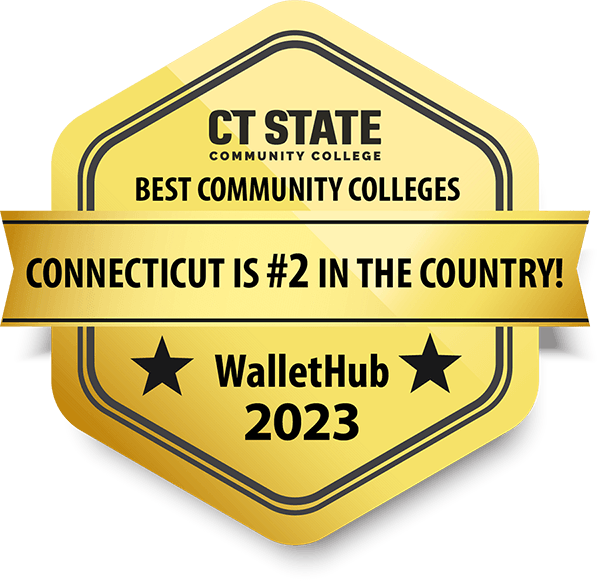Online HelpDesk
- Coverage hours: 24/7, 365 days a year
- Contact Methods: Phone: (860)723-0221, Help Desk website: Chat, Create Case
- Services Covered: Blackboard, myCommNet, Banner Self Service, Office 365, NetID Support / Password Resets, Wireless, Library, WebEx.
Common Problems/Fixes:
- Login Issues (Mac & PC): Clear your browser’s cache, close browser and re-open
- Kaltura 3rd Party Cookies Issues: Enable 3rd Party Cookies (works for Blackboard, too)
Your Blackboard course has brought you to this page to find additional support or to learn about resources and services available to you. If you cannot find the information or solution here please use the Support Contacts below.
Getting Started
- Check the “To-Do”List for Blackboard and Online Course Readiness Steps
- Watch! How to Navigate your Course in Blackboard
- Using Blackboard – Video Tutorials
Technical Support
- Reset Forgotten Password (self reset)
- Get Help via the Online Student HelpDesk (password resets and other help)
Academic Resources
Transcripts
The Connecticut Community Colleges offer the ability to obtain official transcripts in an electronic format (eTranscript). Current and former students will be able to request official eTranscripts to be sent to other educational institutions, potential employers, or any other appropriate entities. eTranscripts are often deliverable within 24 hours.
Academic Calendar
Keep up to date on semester start/end dates, class add/drop information, and withdrawal deadline dates through the Academic Calendar.
Student Handbook & Policy on Student Conduct
All students should examine the Asnuntuck Community College Student handbook which is your resource for services, College policies, and programs.
Academic Advising
Get help choosing a program of study or help with completing your program requirements.
Tutoring
Summer 2020 Tutoring – Learn how to get summer tutoring.
eTutoring: Asnuntuck students can participate in an online tutoring network. You will need your Net ID number (banner ID) and password to log in. Once you create an account and set up a username and password, you will have access to live and email-based tutoring and other helpful tutorials.
Library
The Library and its services are available to all current students. Can’t make it to campus? You can ask a librarian for help. Learn more here: View the library hours of operation.
The ACC college library research databases are are also available to ALL current students through myCommNet. To access these search databases:
Log into myCommNet
Click My Library Info tab at top
Technology Services
Student Email
The Board of Regents supplies all students in the community colleges a “mail.ct.edu” email account. All official correspondence emanating from the college (Financial Aid, Admissions, faculty, Blackboard, etc.) will be sent to this email address.
Microsoft Office
Microsoft Office 365 is available to all active Community College students for download on up to 5 computers at a time during the length of their educational career. Versions for Windows and Mac are available.
Online HelpDesk
- Coverage hours: 24/7, 365 days a year
- Contact Methods:
- Phone: (860)723-0221,
- Visit the Online HelpDesk website to Start a Chat or Create Case
- Services Covered: Blackboard, myCommNet, Banner Self Service, Office 365, NetID Support / Password Resets, Wireless, Library, WebEx.